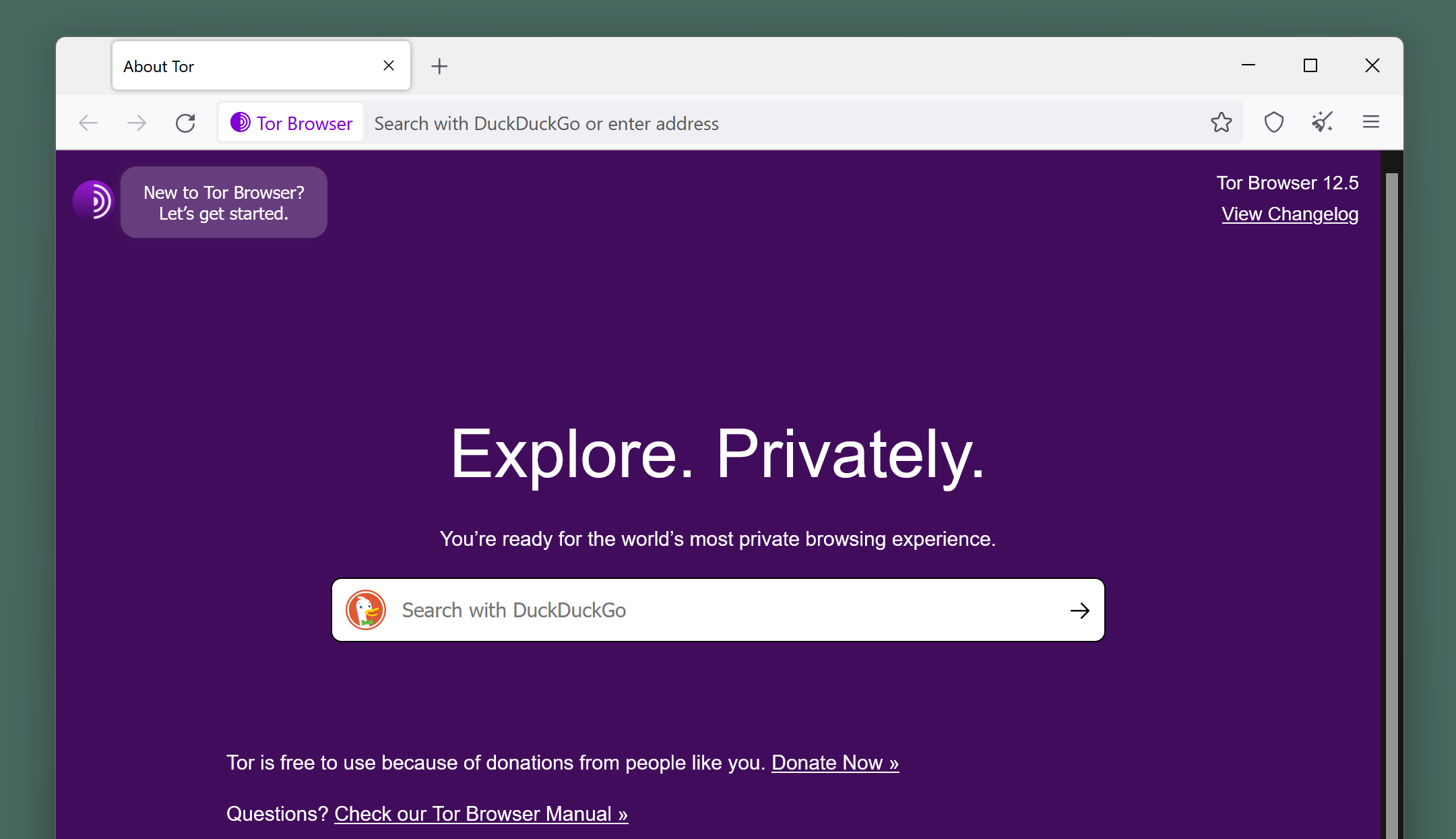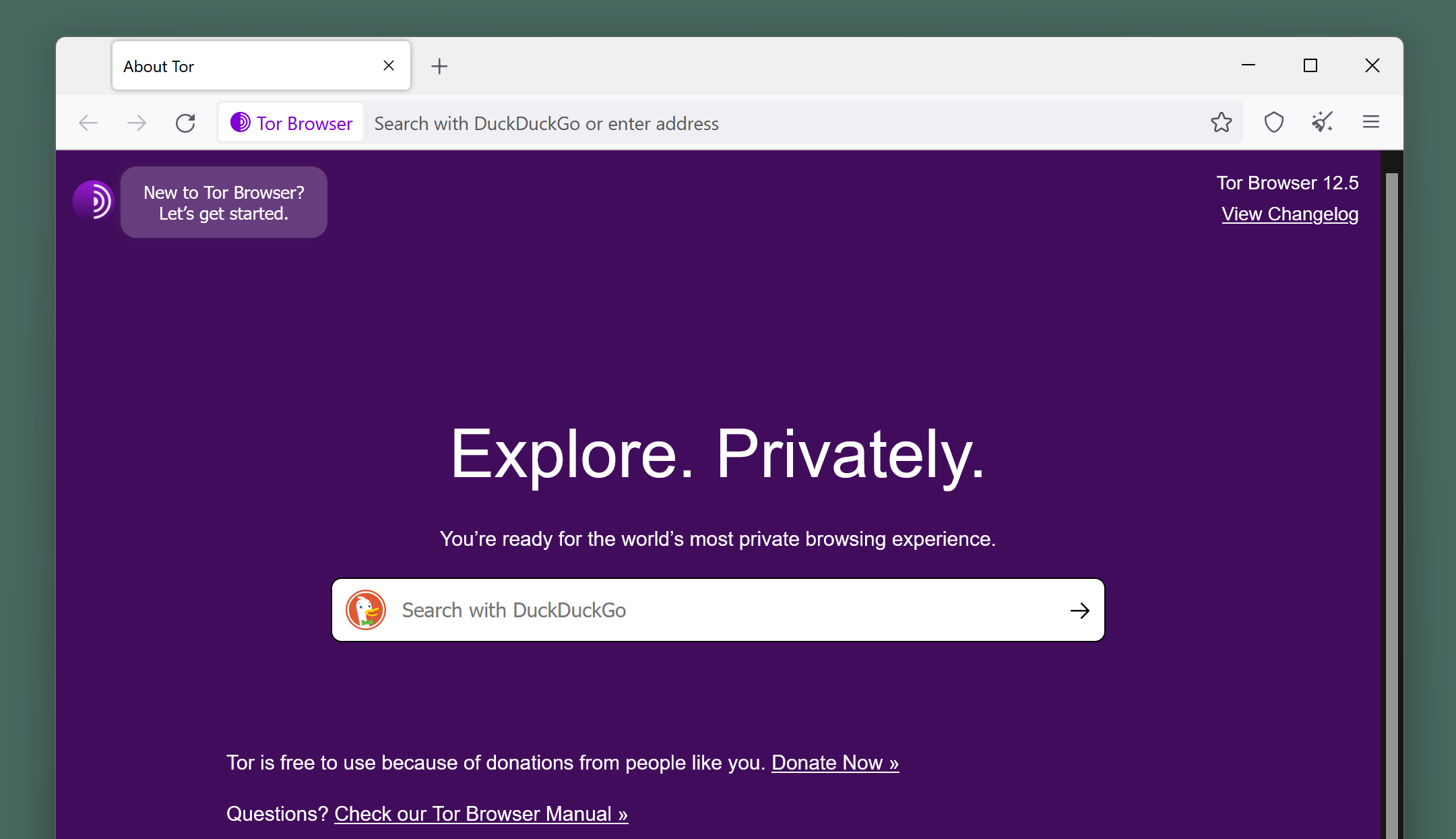
What is the Tor Browser?
Tor, which stands for “The Onion Router,” is a free and open-source software that enables anonymous communication online. The Tor Browser is a modified version of Firefox that is pre-configured to use the Tor network, making it easy for anyone to browse the internet anonymously. It is designed to conceal a user’s IP address and prevent tracking of their internet activities.
How Does Tor Work?
Tor employs a technique called onion routing to achieve anonymity. Here’s a breakdown of the process:
- Encryption: When you use the Tor Browser to access a website, your traffic is encrypted in multiple layers, similar to the layers of an onion.
- Routing through Relays: The encrypted data is then routed through a network of volunteer-operated servers, called Tor relays. Each relay decrypts only one layer of encryption, revealing the next relay in the circuit.
- Random Path Selection: The path your data takes through the Tor network is chosen randomly, making it difficult to trace the origin of the traffic.
- Exit Node: The final relay in the circuit, known as the exit node, decrypts the last layer of encryption and sends the traffic to the destination website. The website sees the IP address of the exit node, not your actual IP address, thus preserving your anonymity.
How to Use the Tor Browser
Using the Tor Browser is relatively straightforward:
- Download and Installation: Download the Tor Browser from the official Tor Project website (torproject.org). Ensure you are downloading from the official site to avoid malware. Install the browser following the provided instructions for your operating system.
- Launching Tor Browser: Once installed, launch the Tor Browser. The first time you run it, it will connect to the Tor network.
- Browsing Anonymously: After a successful connection, you can browse the internet as you normally would. Your traffic will be routed through the Tor network, masking your IP address.
- Security Considerations:
- HTTPS: Always use HTTPS websites. Tor encrypts your traffic within the Tor network, but the connection between the exit node and the website is not always encrypted. HTTPS ensures that this final leg is also secure.
- Disable Scripts: Consider disabling JavaScript, as it can be used to reveal your IP address or other identifying information. The Tor Browser comes with NoScript, an add-on to manage JavaScript.
- Avoid Sharing Personal Information: Be cautious about sharing personal information on websites while using Tor, as this can compromise your anonymity.
- Don’t Maximize the Browser Window: For a long time, maximizing the browser window could allow websites to calculate your screen resolution, which can be used to identify you. This vulnerability has been addressed, but it’s still a good practice to avoid maximizing the window.
How Tor Users Are Deanonymized
Despite its robust design, Tor is not foolproof. There are several ways in which Tor users can be deanonymized:
- Exit Node Monitoring: Malicious actors can set up rogue Tor exit nodes to monitor traffic passing through them. If the traffic is not encrypted (i.e., using HTTP instead of HTTPS), they can intercept sensitive information.
- Timing Attacks: By analyzing the timing of network traffic, attackers can correlate the input and output of the Tor network, potentially identifying the user.
- Browser Exploits: Vulnerabilities in the Tor Browser itself, or in browser plugins like Flash or Java (now deprecated), can be exploited to reveal the user’s IP address.
- Human Error: Users can inadvertently reveal their identity by logging into personal accounts (e.g., email, social media) while using Tor, or by sharing personal information on websites.
- JavaScript Attacks: Despite the NoScript add-on, JavaScript can still be a threat if not configured correctly or if new vulnerabilities are discovered. JavaScript can be used to gather information about the user’s system and network configuration, which can then be used to deanonymize them.
- Correlation Attacks: If an attacker controls multiple relays in the Tor network, they can correlate traffic patterns to identify the user. While difficult, this is a potential risk, especially for state-level actors.
- Compromised Bridges/Guards: Tor uses bridges (non-public relays) and guards (entry nodes) to help users connect to the network in censored regions. If these bridges or guards are compromised, an attacker can identify users connecting through them.
- Bitcoin Transactions: Bitcoin transactions can be linked to Tor users if they are not careful. Bitcoin transactions are pseudonymous, but they can be deanonymized through various techniques, such as analyzing transaction patterns or linking them to real-world identities.
- Software Bugs: Bugs in the Tor software can be exploited to deanonymize users. For example, a bug in Tor Browser allowed websites to execute arbitrary code on the user’s computer, which could be used to reveal their IP address.
- Malware: Malware can be installed on the user’s computer, which can monitor their activity and reveal their IP address.
The Tor Browser is a powerful tool for maintaining anonymity online, but it is not a silver bullet. Users must be aware of its limitations and take precautions to protect their identity. By using HTTPS, disabling scripts, avoiding sharing personal information, and keeping their software up to date, Tor users can significantly reduce their risk of deanonymization.